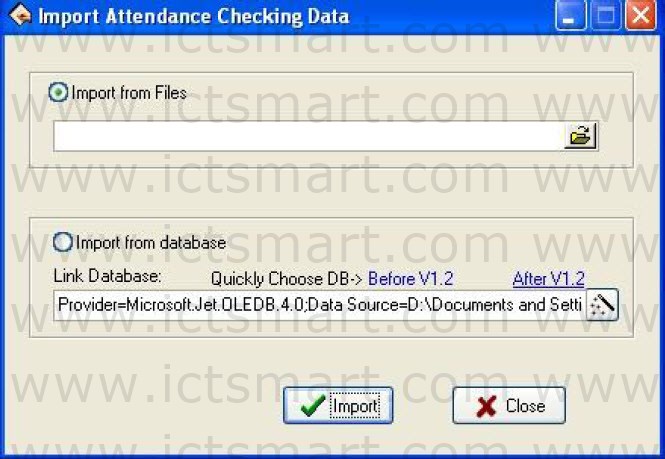2.5.4 Import AC Data
To import attendance record to another machine or old record to the current attendance software, click this command on the menu and this operation window will pop up:
1. Import from Files
All information of original database can be import to Attendance system database file; to import attendance clock/in employee attendance data is imported. Select import from USB flashdisk, click “Import” following windows pupup:
2. Import from database
Import from database means to import attendance data from attendance database backups, and the data include employee information, shift information, clockin records, etc. You can import the data from databases of previous version, or databases of the same version. For the data format of database files of versions previous to 1.2 differs from that of Version 1.2X, if the version of the database file that you want to import is below 1.2 (Not including 1.2), please select versions before1.2 option;Otherwise please select 2.2 x options.
Note: Before importing data, if it is unnecessary to remain the data in your system, please first select initialize the system. This is because if some data remaining in the current system overlap with the data that will import, errors will appear when importing data, and data’s importing speed will slow down.
Click versions1.2 or version 1.2x button, and a file manager will pop up. Enter the path and file name of the database to import, and click “Open“, the system will import data automatically. If your database is SQL Server database, you can click button to begin settings. For detailed information please refer to Database Setup. After importing data, click “![]() “to go back to the main menu.
“to go back to the main menu.
| ย้อนกลับ | กลับสู่เมนูหลัก | ถัดไป |