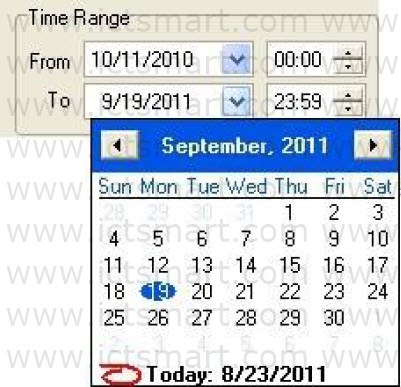3.1 Set Date
In the box of Date click ” ![]() ” button to select the date, and in the box of Time click ”
” button to select the date, and in the box of Time click ” ![]() ” button to select the time or directly change the time. In the dropdown box of Date, click “
” button to select the time or directly change the time. In the dropdown box of Date, click “![]() “or”
“or”![]() “button to move the date one month upward or downward:
“button to move the date one month upward or downward:
Click the year number to change the year directly, or click “![]() “button
“button
to move the date one year upward or downward. Click on the date you want to select it.
| ย้อนกลับ | กลับสู่เมนูหลัก | ถัดไป |