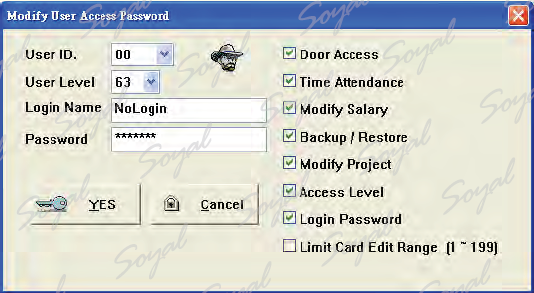Basic Setting
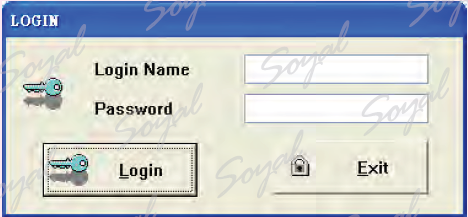 The first time to login 701Client, Login Name and password both are supervisor.
The first time to login 701Client, Login Name and password both are supervisor.
Login Name: supervisor
Password: supervisor To improve security, change your password and access level immediately after login.
Help -Password and then Modify User Access Password window will come out. Items can be modified as follows: 1. User ID: 00-99 for adding the amount of user. 2. User Level: 0-63 access level for editing. 3. Login Name: login name can have up to a total of 18 English words or 9 Chinese characters. 4. Password: password can have up to a total of 18 English words or 9 Chinese characters. 5. Option at right of window can be changed based on demand.
Note
Temporarily leave the 701Client work area ,701Client will pop-up re-login window ,you can based on the following settings avoid re-login window appears and to improve efficiency: Next time you login 701Client use nologin to avoid re-login window appears.
Help Password and then Modify User Access Password window will come out. Items can be modified as follows:
1. User ID: 00
2. User Level: 63
3. Login Name: NoLogin
4. Password: NoLogin
5. Option at right of window can be changed based on demand.
| ย้อนกลับ | กลับสู่เมนูหลัก | ถัดไป |