Installation and Execution
Software Installation
 Double click 701ServerSetup. exe icon to start the installation process.
Double click 701ServerSetup. exe icon to start the installation process.
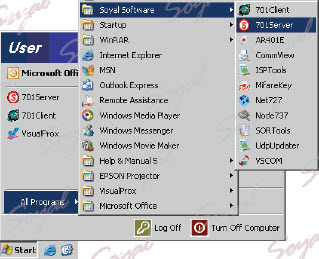 Go to the direction of Start→All Programs→Soyal Software→701Server, Click 701Server and then login window will come out.
Go to the direction of Start→All Programs→Soyal Software→701Server, Click 701Server and then login window will come out.
![]() The 701Server icon right at the bottom of taskbarm, double click 701Server icon to activate the software.
The 701Server icon right at the bottom of taskbarm, double click 701Server icon to activate the software.
| ย้อนกลับ | กลับสู่เมนูหลัก | ถัดไป |